Business Intelligence (BI) platform's ability to accommodate different user types ensures that it is used successfully, safely, and efficiently. Having different user types is important for reasons such as:
- Access control and security of data: different user types can have different levels of access to data and functionality within the BI platform, allowing for more precise control over who can see and interact with sensitive information.
- Customization and personalized functionality: different user types may have different needs when it comes to the data and functionality available within the BI platform. By tailoring the platform to specific user types, the platform can be more user-friendly and efficient for everyone.
- Auditing and tracking: by tracking the actions and activities of different user types within the BI platform, it can be easier to identify and investigate any potential misuse of data.
- Cost: different user types often have different pricing plans.
What are the basic user types in TURBOARD?
TURBOARD aims at increasing analytical literacy and democratization of data access, consumption and utilization as a self-service Business Intelligence solution. Therefore, it can be used by any user in any business as it doesn’t require programming experience nor technical knowledge to be fully utilized.
In TURBOARD, there are three primary categories of users, each with a particular set of roles and permissions:
1. Super Admin User:
A Super Admin user is responsible for developing and managing the framework within which TURBOARD operates. He/she is the backbone of the deployment and the one who ensures that the environment is set up correctly for other users.
In other words, a Super Admin user manages the admin features, system settings and preferences, determines other users’ permissions and other setups under the “Administration” section, in addition to establishing the data connections.
Such a user can be an IT manager, the server/s administrator, or the data warehouse responsible.
This user is also referred to as “DSC-U” in TURBOARD’s terminology, and is called “Super Admin” as he/she also has designer/editor permissions (by default).
2. Designer User:
Designer users’ main goal is to extract value from the data they have by conducting data analysis and data discovery to better understand the business and assist decision-makers make better-informed decisions. They are the ones who are slicing and dicing the data and drilling down into dimensions to obtain valuable information and share it in time with Viewer users. So their interaction with the Viewer users are direct and they may receive feedback from them every now and then on how a dashboard can be improved as an example.
Designer users can be data analysts, business analysts, project managers, business architects, business information managers, marketing or sales managers, or financial managers and analysts.
A designer user is also referred to as “ENT-U” in TURBOARD’s terminology, and is basically the user who can create visualizations – i.e. prepare views, design dashlets, dashboards and showcases, then sharing them with other users, in addition to generating reports from the data sources shared with him/her.
3. Viewer User:
Viewer users are the end recipients, the data readers and the consumers of the insights and data analytics that have been prepared by Designer users and presented to them in a digested summarized form – i.e. a digital e-mailed report, a dashlet, a dashboard or an entire showcase.
Such users can be anyone in a decision-making position such as top managers, department managers, board members, customers, stakeholders, and/or business partners. So generally, they perform the largest portion of TURBOARD users, and are the ones who are attentive to receiving their reports and insights in a timely manner.
A Viewer user is also referred to as “PRO-U” in TURBOARD’s terminology, and is basically the end user who observes TURBOARD’s rendered visualizations (reports, dashlets, dashboards and showcases) that a Designer user shares with him/her.
As an advanced authorization feature for Viewer users, the data that is viewed can be restricted to certain values, or certain fields can be hidden in the shared visualizations for any selected user. This means that a Viewer user, with such restrictions, will only see the selected values in the shared visualizations, and/or prohibited from viewing the selected data cells. All such permissions and restrictions are determined by a Super Admin user.
Users Permissions and Authorization
User Journey and Workflow Architecture

To reveal striking insights hidden in your own data, discover 
Are you curious?